
Table of Contents
Facing challenges with your online store? If your Google Merchant Center is suspended, don’t worry – you’re not alone. In this guide, we’ll simplify the process of resolving the issues leading to Google Merchant Center Suspended. Let’s unravel the steps to reinstate your account, ensuring your ecommerce journey gets back on track smoothly. With clear insights and actionable solutions, you’ll soon be on your way to a fully operational and successful Google Merchant Center presence. First of all let’s understand what is Google Merchant.
What is Google Merchant?
Google Merchant is a platform that allows businesses to showcase and advertise their products directly on Google. It integrates seamlessly with Google Ads, enabling merchants to display their products to users searching for relevant items.
How Google Merchant Boosts Sales?
Leveraging Google’s extensive reach, Google Merchant enhances product visibility. With visually appealing product listings, it captivates potential buyers directly on Google’s search results. This visibility not only increases click-through rates but also drives qualified traffic to your ecommerce site, translating into improved sales opportunities. In this section, we explore the pivotal role Google Merchant plays in elevating your sales strategy.
Reasons for Google Merchant Account Suspension
Google Merchant Center ensures a fair and trustworthy online marketplace. To maintain a positive ecosystem, it enforces strict policies. Here are key factors that can lead to the suspension of your Google Merchant account:
- Address Duplication: Each website should have a unique physical address, not shared with other sites. Duplicate addresses may trigger account suspension.
- Policy Placement: All essential policies (Privacy, Terms, Shipping, Return) must be clearly visible on the Footer, Cart, and Checkout pages. Inadequate policy placement can lead to account suspension.
- Content Originality: Avoid duplicate content across your site. Unique, original content is vital for a positive user experience and compliance with Google’s policies.
- Stock Visibility: Display product stock availability prominently on the homepage and product pages. Lack of stock transparency may lead to account suspension.
- Quantity Limitations: Restrict the maximum quantity allowed for purchase to 10 units. This ensures a fair shopping experience and compliance with Google’s guidelines.
- Social Media Alignment: Clearly mention your physical address on all social media accounts associated with your ecommerce business.
- Business Model Clarity: Provide a transparent business model on your “About Us” page, clearly outlining your operations and offerings. Lack of clarity may trigger Google Merchant account suspension.
Understanding these reasons is crucial for maintaining a compliant and successful presence on Google Merchant Center. In the following sections, we’ll delve into effective strategies to rectify these issues and restore your suspended account.
Steps to Fix Suspended Google Merchant Account
Addressing the issues that led to Google Merchant account suspension requires a systematic approach. Here’s a step-by-step guide to rectify the key problems and reinstate your account:
Address Uniqueness
Ensure that your website’s physical address is unique and not used by any other site. If necessary, update your address to distinguish it from others.
Policy Placement
Include all essential policies (Privacy, Terms, Shipping, Return) prominently in the Footer, Cart, and Checkout pages. Make sure they are easily accessible to users.
Anti-Plagiarism Measures
Eliminate any duplicate content across your website. Create original and engaging product descriptions, avoiding content that is identical to other sources.
Stock Visibility
Implement a system to display product stock availability on both the homepage and product pages. Transparency regarding product availability is crucial.
Quantity Control
Set a maximum limit of 10 units per purchase. This not only aligns with Google’s guidelines but also prevents misuse or unfair practices.
Social Media Compliance
Clearly state your physical address on all social media accounts associated with your ecommerce business. Ensure consistency across platforms.
About Us Transparency
Provide a clear and detailed business model on your “About Us” page. Clearly communicate your company’s mission, values, and operations.
Originality in About Us
Ensure that your “About Us” page contains original and authentic content. Clearly articulate your brand story, helping build trust with potential customers.
Website Integrity
Regularly check and maintain your website for any issues. Ensure that all pages, including product pages, are functioning properly without errors.
Link Health
Verify that there are no broken links on your website. Broken links can negatively impact user experience and contribute to account suspension.
No Placeholders Allowed
Eliminate any placeholder or incomplete content on your website. Every page should provide valuable information and a seamless browsing experience.
Google Business Profile
Create and optimize a Google Business Profile with the same physical address as your ecommerce site. Encourage customers to leave reviews, enhancing your online credibility.
Professional Email Usage
Utilize a professional email address ending with your domain name. Avoid generic email services like Gmail for official communication.
Valid Contact Number
Ensure that the customer support number provided on your website is correct, functional, and easily reachable. This adds credibility to your business.
Dropshipping Policy Clarity
If you use a dropshipping model, ensure that your policies are transparent and do not explicitly mention the term “dropshipping,” as it may affect Google Merchant approval.
Discount Time Frame
Set clear expiration dates for coupon codes and discounts, limiting them to a maximum of 15-20 days. This creates a sense of urgency and aligns with Google’s guidelines.
Product Stock Transparency
Enter accurate stock quantities for each product and variant. This transparency helps customers make informed purchasing decisions.
Real Customer Reviews
Encourage and collect genuine reviews from customers. Authentic reviews enhance your reputation and build trust among potential buyers.
Guest Checkout Option
Allow customers to check out as guests without the need for account creation. This simplifies the checkout process and caters to user preferences.
Discount Moderation
Avoid offering excessive discounts that may raise suspicions. Maintain a reasonable difference between regular and sale prices to ensure credibility.
Readymade Sites
Consider an effortless solution with Btech Marketing Wala’s Readymade Sites. Activate your Google Merchant Account seamlessly with pre-configured sites that include all the crucial elements mentioned above. These sites, equipped with substantial traffic, offer the potential for instant sales. Simply browse the available options, pick your favorite, and launch your ecommerce venture hassle-free. Streamline your path to success with ready-to-use, optimized websites.
By diligently addressing each of these steps, you can rectify the issues leading to the suspension of your Google Merchant account. Btech Marketing Wala can guide you through this process, helping you implement these strategies effectively and restore your account for continued success on Google Merchant Center.
Conclusion
Navigating the complexities of Google Merchant Center is essential for a thriving ecommerce presence, and resolving a suspended account requires meticulous attention to detail. In this guide, we’ve outlined the key reasons behind Google Merchant account suspension and provided a comprehensive roadmap to address each issue.
By taking steps to ensure address uniqueness, policy placement, content originality, and more, you can not only rectify the problems but also fortify your ecommerce business for sustained success on Google Merchant Center.
Remember, Btech Marketing Wala is here to assist you throughout this process, offering expertise and practical solutions to reinstate your suspended account. As you implement these strategies, you’re not just fixing issues; you’re also optimizing your ecommerce strategy for improved visibility, trust, and customer satisfaction.
Stay committed to maintaining transparency, adhering to policies, and continuously enhancing your online store. With Btech Marketing Wala by your side, you’re well-equipped to overcome challenges, ensuring your ecommerce venture thrives on Google Merchant Center. Reach out to us for personalized guidance, and let’s propel your online business to new heights.

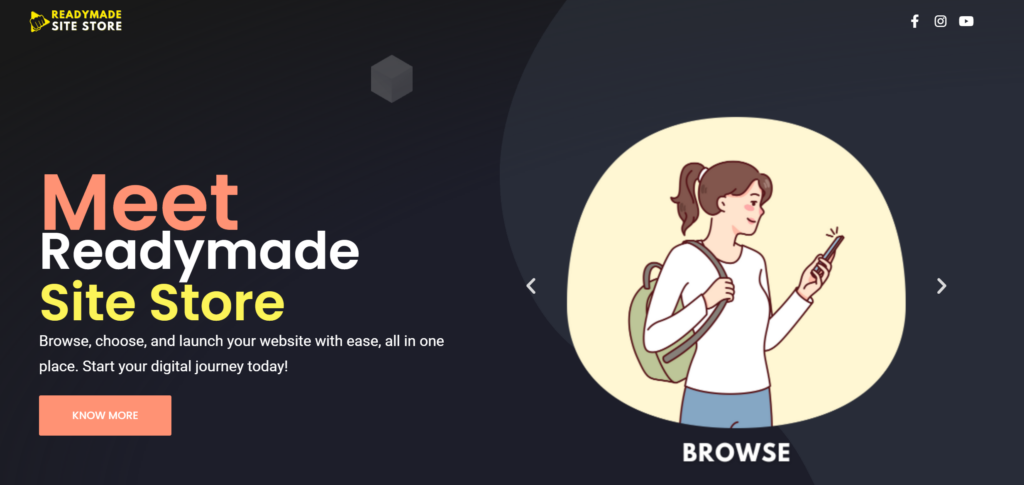



Leave Your Comment